How To Make Birthday Invitation Video
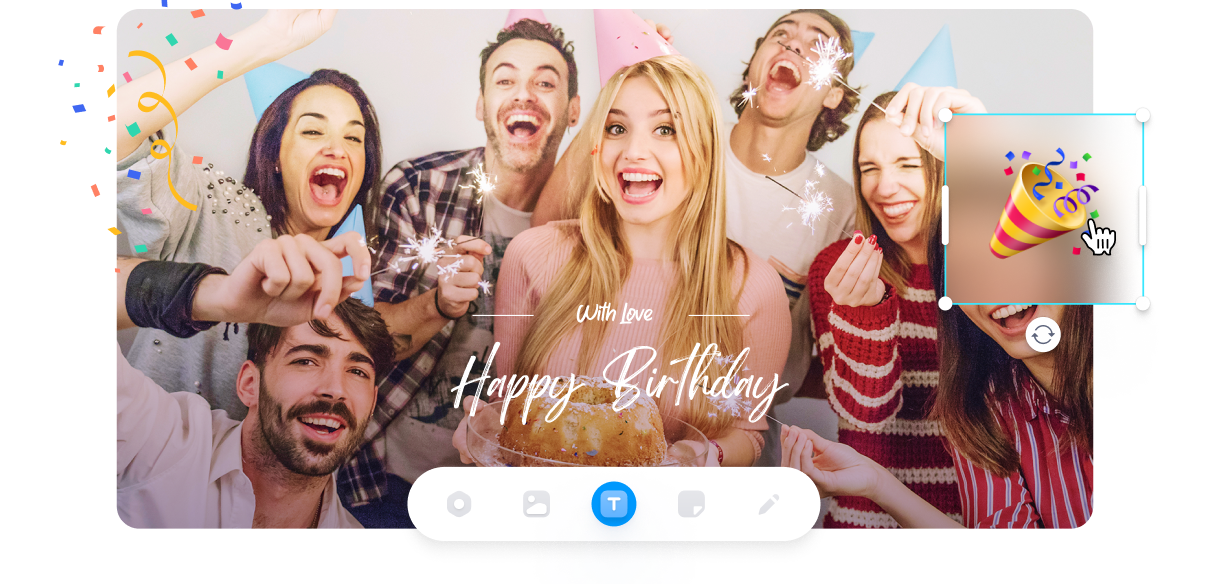
Introduction:
Birthday is one of the most cherished and important days in life. It is a moment when we can be happy that we were born. It is a day where we should celebrate the life we’ve been given and share it with our friends and family. It is a moment full of joy and laughter. An event that we make as unique as possible by creating a birthday card or a personalized birthday invitation. What’s more, this is even an opportunity to make an awesome video to share with others.
But having said that, good quality made video is out there, but it would take hours to make one. But don’t worry, you don’t have to be a professional filmmaker all over again to create these videos for your loved ones or friends by inviting them to join you on this day.
Here’s how you can make a birthday invitation video:
1. Create a Script
Many people are reluctant to make videos for their loved ones and friends for having their first contact with them. A script can be your best friend in this case. It will help you organize your thoughts and make your video.
A script is a good tool to help you organize the thoughts or ideas you want to be expressed during the video.
You can read what you want to do and translate this into a script. After doing this, plan shorter segments of the video with one main message.
2. Import your Photos
Before you start filming, make sure to import all the photos you want in the video over to your computer. The imported photo will be the main thing that makes your video more lively and entertaining. Some of these photos can be edited, while others can be used straight away. There are several video invitation makers available that you can use to edit your pictures with ease.
The video invitation maker that you choose to use should be able to incorporate your pictures with ease. This would make it easier for you to organize your pictures in the order you want them to display on your video and would also cut down the time it takes for you to edit the pictures.
3. Arrange the Photos
If you have created a video of your own before, you would know that photos and videos have to be arranged as per the storyline. The pictures should complement each other while displayed on the video. Make sure that you don’t blindly arrange them according to their size or position in the folder on your computer. Instead, go through each picture and choose which one best fits the scene.
4. Choose The Best Place To Film The Video
Now that you have your script and photos in place, it’s time to decide where the video will be filmed. It will help if you know how to use video editing software so that the video can be edited easily. If you have no idea about this, try looking for help from a professional or ask an expert friend who knows about it.
They would ensure that all videos are arranged as per the script and are ready to be uploaded on popular websites such as Facebook or Youtube so that everyone can see them and know what they’re in for when they come over on your birthday day.
5. Music Selection
Another important thing that you have to keep in mind while creating a birthday invitation video is the selection of music. Music is a very important part. It can attract or repel your audience depending on the type you choose. You can choose various musical instruments and voices, from pianos and violins to saxophones and trumpets, making your video more energetic or relaxing.

Music is the best way to set the mood for your birthday party. A romantic instrumental piece can be played during a romantic candlelight dinner, while loud and fun music will work well at your wild birthday party.
6. Edit the video
Now that you’ve made a video of your own, it’s time to make it perfect. If you don’t know how to edit videos, don’t worry because numerous sites on the internet will help you. Youtube is a great place to start learning to edit your videos because there are tutorials available for the simplest of editing tasks. You can use a video invitation maker to create your video with ease. After editing all the relevant clips, you can use this video on Facebook or Youtube directly and share it with everyone who is invited over.
7. Choose The Right Theme
After you have finished the music selection, video editing, and photo editing, it would be a good idea for you to choose themes that can be used in your video. You can choose from a variety of birthday themes or any other theme which can make your video interesting.
8. Select Your Background And Use Effects
It will be a good idea to choose the right size of background that fits your theme. This will help augment the effect of sound waves on the background and add more excitement when you play it after editing it.
You might want to match the thumbnail picture with the video so as not to confuse your viewers during playback time. Next, choose the effects that are suitable for your theme.
Making a great birthday invitation video is to select your photos carefully, choose the right theme, and match the music and effects with your theme. By making a homemade video invitation for friends and family, you’ll save money you would have spent sending out physical invitations. Plus, you’ll save time because instead of sending out physical invitations, sending an email with the link to your invitation video is a lot faster.
